Managing Models
The Models page lets you create data models that tell DataHub the structure of your golden records. Models also specify how data sources interact with golden records in the repository, such as which fields the source can update and what data updates a source can receive from DataHub.
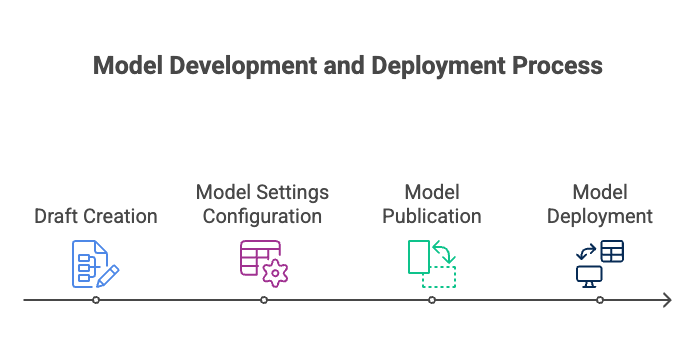
Models have the following components. Refer to Modeling for more details:
Name and Root Element - The model name also serves as the domain name once the model is deployed.
Fields - Fields are data categories for a specific area of focus.
Sources (recommended) - You can attach source settings to a model, which indicates how sources interact with the repository.
Data quality steps (recommended) - Data quality steps improve and/or validate data from incoming sources to ensure accuracy.
Match rules - Match rules are an essential part of data models.
Record Title Format (optional) - Record titles help you quickly identify golden records and steward data.
Tags (optional) - Tags categorize golden records based on rules about field data.
To view published models, you must have the MDM- View Models privilege.
Creating and editing models
You can work with a draft of a model as you add the necessary elements, including data sources and match rules. You can publish the model and deploy it to a repository (or multiple repositories) when you are:
- Ready to starting testing source data and what it will do in the repository by using staged entities.
and/or
- Ready to start loading data from your data sources and generating golden records.
To create or edit models, you must have the following privileges:
- MDM - View Models
- MDM - Edit Models
Managing model versions
Boomi DataHub lets you publish multiple versions of a model, but only one version can be deployed at any given time. A version number is automatically assigned to each successive published version of a model.When you create a model, or a new version of an existing model, you have the option to save it as a draft or publish it. You can save it as a draft and publish it later.
While a draft version of a previously published model exists, the most recently published version remains viewable but it cannot be modified. You can remove a draft version at any time.
You can make copies of individual models. The destination account for a copy can either be your account or any other account to which you have access.
When you click View Deployments you can see:
- Repositories the model version is deployed
- Count for quarantines and golden records
- Deployed version number
- Attached data sources
You must have the MDM - View Repositories privileges to view model deployments.
To deploy a model version, you must have the MDM - Model Deployment privilege.
Masking data
You can configure model fields so that field values with sensitive data are masked. You must have one of the following user permissions to view masked data:
- MDM - Privileged Data Steward role
- MDM - Administrator role
- MDM - Reveal Masked Data privilege
- MDM - Data Steward role (or MDM - Stewardship privilege) and the Reveal Masked Data Hub entitlement (available with the Advanced Security feature)
Sharing Models
If you are an administrator of a Boomi partner account and you want to share models with customer accounts in account groups for their use as templates, use the Account Groups tab in the Settings page in the Integration service. When as a user of a customer account you create a model as a copy of a shared model, the source for the copy is that model’s most recently published version.
